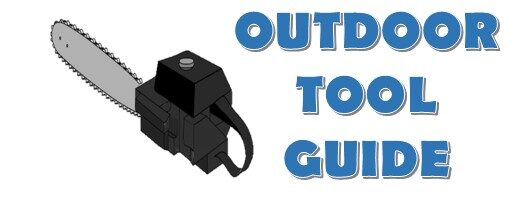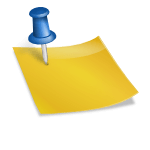As an Amazon Associate, this site earns commissions from qualifying purchases. For more information click here.
Is it safe to use a leaf blower to clean a PC? This is a hotly debated topic and there are a lot of confusion surrounding this. If you are thinking of using a leaf blower to dust off your computer, read this guide first and your pertinent questions will be answered.
You can use an electric or battery operated leaf blower to safely clean a computer. As long as you do not point the blower too closely at the components, your PC will be fine.
Is it Safe to Use a Leaf Blower to Dust Computers?
A leaf blower is safe to use on computers as long as it is not too close or touching the components. You also have to move the blower and not concentrate on a specific spot.
If you are in a hurry, here are the key points to remember.
Do the cleaning outdoors. It is not a good idea to use a leaf blower indoors. Its power could send objects near the computer flying all over. It is also loud.
Use a battery or electric model. There are several reasons to avoid using a gas leaf blower indoors. For one thing it is dangerous. Second you don’t need that kind of power.
In fact when dusting a PC with a leaf blower you will want to start with the lowest setting. A handheld cordless or corded leaf blower is more than enough to do the job. The Somorei cordless leaf blower is a good example of a blower for PCs.
Another concern is static buildup but it should not be a problem unless you are using a very powerful leaf blower at max settings.
Keep the leaf blower moving. Do not concentrate it on a particular spot. Always have the blower aiming at different directions.
Done properly, a leaf blower is an effective and cheap way to clean a computer. You can use canned air of course but you have to buy again when the can is empty. In contrast an electric leaf blower can run indefinitely as long as it is plugged in.

How to Clean a Computer with a Leaf Blower
Now that we have established that leaf blowers are safe cleaning tools, we can proceed to the actual cleaning.
Some people like to dust their systems every month, others once a year and so on. It depends on how often you use your computer and its environment. Whatever the case may be, the following steps are suitable for any desktop computer.
Make sure your leaf blower is in good working condition. If there are problems with fuel priming for instance, you should fix that first.
What You Will Need
- An electric or battery powered leaf blower
- Dust mask (we suggest the 3M PPE for this)
- Screwdriver (check your computer manual for the type needed)
- Eye protection (if needed)
- Clean piece of cloth
- Computer owner’s manual (optional)
Step 1
Take the computer outside and put it on a flat table. The table should be clean and clutter free. The place should be well ventilated. A garage or shed will do nicely.
If you get the sneezes, put a mask and eye protection on. Prepare all the tools and materials you need.
If you are going to use a corded electric blower, check if the cord is long enough. Otherwise, use a cordless blower so you can move freely. The blower should be fully charged first.
Step 2
Turn off your computer and unplug it. Disconnect the monitor, mouse, keyboard and other devices. If these other parts need cleaning, you can do so when you are done with the CPU tower.
Take the computer outside. Wipe the casing with a clean cloth. You may use a damp cloth to remove stubborn dirt. When finished, you can move on to the insides.
If necessary, refer to your owner’s manual to find the screws on the computer. Remove all the screws and place them in a safe location. If the table has a drawer, put the screws there. You do not want screws on the table when you start blowing dust.
Step 3
Once you have removed all the screws, lift the computer panel off. Set the panel aside.
Warning: do not touch any of the components inside your computer. This could set off a static shock and damage the components. If you have to unplug something, tap the metal casing first.
Wear a dust mask if you have not done so. Goggles is also ideal to prevent dust from getting in your eyes.
Step 4
Turn on the leaf blower and stand a few inches away from the computer. Do not let the blower come into contact with any part of the system.
Start from the top and work your way to the bottom. Keep the blower moving at all times. Do one pass from top to bottom and repeat again. You may have to repeat this several times if the computer is very dirty.
Pay close attention to the corners and edges. Blow any leftover dust but be careful not to let the blower touch the computer.
Step 5
After you have cleaned the insides, put the cover back on and all the screws. If you have to clean the peripherals, put the computer back inside your house and clean the table. Now you can bring out the monitor, keyboard and whatever else needs to be dusted.
When everything has been cleaned, put them back together and turn the computer on. You might notice improvements in performance as the system has been cleaned.
How to Prevent a Computer from Getting Dirty
All computers will accumulate dirt. Air filters cool the components inside but dust also gets in. Eventually the dust clogs the interior and this can slow performance. It is impossible to keep a computer dirt and dust free, but it can be minimized.
If your computer is constantly exposed to dust and dirt, you should clean it every month. At the very least you should wipe it with microfiber cloth to prevent dust buildup. The more frequently you clean your computer, the better it will run.
Clean all the parts. Most of the focus is on the tower, but the other peripherals get dusty too. You can also use a leaf blower on keyboards, printers and other devices. It is a good idea to clean everything at once to save time.
While you cannot prevent dirt from getting into a computer, you can reduce it. First, store the computer in a clean environment. There should be an air conditioner or fan to minimize dust and reduce heat.
Keep the area around your computer clean. A tidy workplace is one of the best ways to keep a computer healthy.
You can use a leaf blower on a laptop too. Just remove the screws and blow the dust away, similar to how you would do it on a desktop computer.
Safety Guidelines
Your leaf blower has to be well maintained. Test it before cleaning your computer to ensure there are no clogs, blockages or other issues. Follow the maintenance guide included in your owner’s manual.
Leaf blowers are loud, even electric handheld models. Do the cleanup far away from people. They are also powerful and will blow small objects near it.
Before you start cleaning, remove any small objects in the area that might get blown away. This is also the reason why you should safely store the screws before turning the blower on.
Leaf blowers need regular maintenance too. Inspect the cord regularly and replace if there are signs of wearing out or damage. Even the batteries on handhelds eventually lose power so keep that in mind.
Do not use more power than what is necessary. You might be surprised at how much dust a leaf blower can remove. At the same time some stubborn dirt might get stuck on the computer. If the blower cannot remove it, use a piece of cloth to wipe it off.

I love the outdoors and all the tools for maintaining gardens, yards and lawns. The only thing I am more passionate about is sharing what I know about garden and outdoor equipment.